
I have been struggling with sales from my website for a while. I used to have a shop which sold paperbacks and recently spent a day trying to get this to work smoothly with the right amount of postage being allotted to each product correctly but to be honest the permutations seemed endless and eventually I decided to bin the whole thing. However, I still wanted to be able to sell from my own site and knew there had to be another way.
Months and months and months ago I carefully flagged a post from Elegsabiff telling me how she was using Payhip to sell her books from her website (I can’t now find that post – deleted once completed – but here’s a link to her shop to see what she’s done). For an even longer period of time Joanna Penn from The Creative Penn has been telling authors to sell direct from their website. Yet it’s taken a pandemic to leverage enough time for me to get round to doing this.
It wasn’t that difficult. In fact, I actually enjoyed the process of getting it all linked up. Here’s what I did.
Firstly, I made sure I had all the files set up on Book Funnel. This did mean that I had to upgrade my status level on there from Basic ($20 pa) to Mid-Level Author ($80) as I have more than 5 books but as I intend to have new books to set up on there in the future, and it gives me much more flexibility to do other things, like collect email addresses, I went ahead.
Book Funnel is a fabulous site that allows authors to get their books to their readers directly and takes care of all the complicated bits like how to side load the digital files onto reading devices. Once readers have done this a couple of times they know what they are doing, but until then?? Many questions. Book Funnel deals with them all.
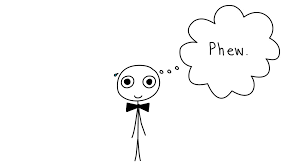
I have my books on there in mobi (for a Kindle) and ePub (all other ereaders) and I converted the Word documents into these formats using Calibre.
I then set things up on my website. If you go to the home page you will find my books set out in series and types. In each section is a ‘Read More’ button and that will take you through to a page dedicated to that book. There I have listed which formats the book is available in out of eBook, paperback or audio. I have then still included a universal link to that book on all the retailers so that should take you straight through to your favourite sales site. But below that is a ‘Or get the ebook, directly from the author, here’ link.
But what does that link to… this is where Payhip comes in. This is the bit that comes between your website link and Book Funnel. You open an account on Payhip and set up your books. Again you load up your mobi and ePub files because customers can simply download the books direct from Payhip. The reason why I added in the extra step with Book Funnel is that customers are sent the files by Payhip but in the email from them (which you can craft into your own wording) it explains there will be a second email from Book Funnel again with the files but also giving them that support if needed to download them onto their device. I saw this as the best of both worlds – experienced downloaders can go with the Payhip files, the less confident can choose Book Funnel and receive all the support they need.
The links from my website therefore go straight to Payhip. This is where the purchase is made via paypal – Payhip deals with all of that, plus any tax issues – and the digital files are sent out by email. Simultaneously Book Funnel is notified of the sale and they also email the customer. There is therefore obviously a linking process between Payhip and Book Funnel but both sites had useful guides on how to do this.
I found the easiest thing to do was complete each stage in batches rather than do one book at a time. You then need to test the flow to make sure it is running as it should. So that you don’t have to pay for each of your books when you do this you can just change the price to zero, on Payhip, while you do a test purchase and then put it back to what it should be afterwards. I should add that the Payhip site is very clear and easy to navigate. So it will be easy to change your prices there when you want to run a sale for example in the future.
The reason for doing all this is to provide another way to get your books into the hands of your readers. Plus, as an added bonus, without the retailers taking their cut there are a few extra pennies to go into your pocket. I should add however that you can only sell your eBooks from your website if you have your books wide, i.e. on all the selling platforms, and are not exclusive with Amazon. They do not like you doing this.
I will still sell paperbacks if readers want them but that will be a more personal service and I’ve posted a note about it on my home page. Most people buy their paperbacks through print on demand online or by ordering them in at their local bookstore but I do occasionally get requests for a signed set of the Trilogy, for example, as a gift for someone. In those instances, readers can contact me through the site and I’ll sort it out with them direct.

Lastly, I wasn’t sure whether readers would go for the idea of buying direct at all but within 24 hours of setting all this up, and before I’d even told anyone about it I had a couple of downloads of A Single Step (still free via me) and a sale of Thicker than Water. Yay!
So, a big thank you to Elegsabiff and Joanna Penn for encouraging me to get on with it and showing me the way. I am delighted I’ve made the effort.

If you are an author, do you sell your books direct? Or, are you encouraged to do so now?
And if you are a reader would you buy your eBooks direct from your author?
I’d love for you to give my system a go to see how it works, as you might know a couple of my books are free so you don’t have to buy anything. 😉 Do let me know if you find any glitches in the flow though… eek!





Fascinating post! It never even occurred to me to figure out online sales but you make it sound so straightforward. Thanks.
Thanks, Barb. It is pretty straightforward you just need to put aside a day to get it all sorted out. I hope you give it a go.
Well done, Georgia. It sounds like it has been really worthwhile. x
Thanks, Heather.x
Hi Georgia, I’ve just checked your home page. I hope you don’t mind me saying but this is a little tip I learnt when I used to do copywriting for websites. I would put the ‘buy’ button on the home page if possible to make it easier for the customer. You’ve already given the book blurb on the home page so that should pull the reader in but you could also give them an alternative to read more before they buy if you wanted. Also, when you go through to the second page, it isn’t obvious that the word ‘here’ is a hyperlink as it isn’t in a different colour or underlined. With a call to action you want to make it as easy as possible so that the customer won’t be put off and go elsewhere. I hope my comment helps. Good luck with it. x
Thanks, Heather. You’re quite right as you want to get rid of any friction in the process as possible. That will be a next step I think as it will be a challenge for me to make those changes. It took me long enough to get the box set bit added!! X
I’ve think you’ve done brilliantly with the technology, Georgia. Good luck with it all. x
Thank you x
I think I will need to study this post at length, as it seems pretty complicated. But then, everything seems like that to me these days!
You could always miss out the Book Funnel bit, Jaye. Payhip can deliver the files equally well, they just don’t provide the download support customers might need. I wish you luck should you go down the same route.