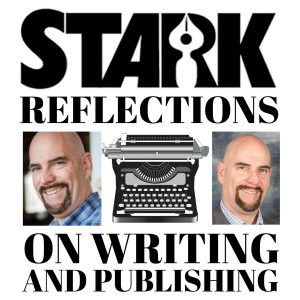
I listened to episode 175 of the Stark Reflections on Writing and Publishing podcast the other day. Mark Lefebvre’s guest was Philippa A Werner and they discussed her writing and ScribeCount, a sales analysis platform for authors. Whilst listening I signed up to this platform which was straightforward then seamlessly set up my account which was incredibly easy.
I publish wide, which, in my case, means that I publish my books on Amazon, Kobo and Google direct and then on many other platforms and libraries using Draft 2 Digital as the distributor, as well as others via Publish Drive. Collating my end of month figures can be challenging despite me streamlining it as much as possible. My initial experience of ScribeCount is that it will simplify the whole process. It will also give those who are exclusive at Amazon useful information too.
Firstly, pricing. You can try ScribeCount for free for 14 days anyway and there is a free option for authors earning less than 500 (probably $) a month. The costs looked reasonable after that.
ScribeCount works as an extension on your browser, which was easy to add. You then link up the platforms you publish on. Don’t panic on hearing that because the process was completed simply by toggling the button next to the platforms you publish on then ScribeCount itself does the linking. The only one it struggled with was Google (possibly because I wasn’t logged into it, like I am with the others) so I logged into that myself on another tab and then it found it no problem.
ScribeCount then inputs all the data into its system and in seconds – yes, really – and you have a marvellous sunburst on your screen with all the sales breakdown. See example below. To the side is a list of the platforms you’ve told it to search for and the royalties for each one depending on the (fully customisable) date range you have put in.

Above the sunburst you have the following breakdowns of data: Amazon v Wide, KU v Sales, Ad-spend to Profit Ratio and Formats Percentage (which includes KENP). I run ads but there was no figure in for the cost of those so I will investigate that further at some point. For the moment it doesn’t bother me.
Below the sunburst is a Royalties by Marketplace world map, see example below, as well as a list of countries and sales in each (by percentage too).

Further below the world map are graphs (bar charts) and you can switch between Top Books by Royalties, Top Books Units Sold and Top books – Free Units.
But wait, there’s more, because you then have pie charts for:
Platform Summary – Royalties Earned, Units Sold and Free Units, and
Marketplace Summary – Royalties Earned, Units Sold and KENP Read (should you be exclusive)
And at the bottom of the page is a full breakdown for each book of your total royalties and units sold, and how those numbers are split between your different formats.
I should add that as you run your cursor over the sunburst, world map or any of the graphs, specific information is revealed about the particular segment or country you are on. Brilliant!
There are also other pages. A Bookshelf – which has all of your books on each of the platforms you publish too – and there are a few oddities there I need to check out! But there is loads of information to look at and then you can switch over to a reviews page…
I haven’t investigated very far on this other than to see a load of reviews on other platforms that I was completely unaware of but I was initially stopped in my tracks by the top review in for The Joker, my free short story. It’s on Google Books, it’s a one star and the comment reads – bo po angielsku – translated from the Polish this means – It’s in English. Don’t you just love someone who one stars a free book purely because it isn’t in their language. 😀 😀
Anyway, ScribeCount looks fantastic. I can’t wait to give it a go on my end of month figures and I highly recommend it to all authors out there. Even if you don’t usually keep an eagle eye on your figures having a browse round the information provided here might just show you a thing or two about your books you were unaware of.
So, what do you think? Will you be giving this initially free platform a trial? Maybe now this information is available easily it will encourage you to keep a better eye on your sales. What do you think?





Wow, Georgia! It sounds great! I’ll be publishing my fourth Eyre Hall novel, which is really a prequel or book #0, and a boxset of the four, fingers crossed, in May-June, and I am seriously thinking of using draft2digital (I’m on KDP at present, just because it’s convenient) and ScribeCount as a complement and to track sales sounds great. I’ll definitely look into it. Thanks for the information:)
You’re welcome, Luccia. I’m sure you’ll find it useful. Having something that shows me the percentages of which formats I’ve sold and Wide against Amazon sales is terrific.